#include <Button.h>
◆ CButton()
| kodi::gui::controls::CButton::CButton |
( |
CWindow * |
window, |
|
|
int |
controlId |
|
) |
| |
|
inline |
Construct a new control.
- Parameters
-
| [in] | window | related window control class |
| [in] | controlId | Used skin xml control id |
◆ ~CButton()
| kodi::gui::controls::CButton::~CButton |
( |
| ) |
|
|
overridedefault |
◆ GetLabel()
| std::string kodi::gui::controls::CButton::GetLabel |
( |
| ) |
const |
|
inline |
Get the used text from button.
- Returns
- Text shown
◆ GetLabel2()
| std::string kodi::gui::controls::CButton::GetLabel2 |
( |
| ) |
const |
|
inline |
Get the second label if present.
- Returns
- Second label
◆ SetEnabled()
| void kodi::gui::controls::CButton::SetEnabled |
( |
bool |
enabled | ) |
|
|
inline |
Set's the control's enabled/disabled state.
- Parameters
-
| [in] | enabled | If true enabled, otherwise disabled |
◆ SetLabel()
| void kodi::gui::controls::CButton::SetLabel |
( |
const std::string & |
label | ) |
|
|
inline |
To set the text string on button.
- Parameters
-
◆ SetLabel2()
| void kodi::gui::controls::CButton::SetLabel2 |
( |
const std::string & |
label | ) |
|
|
inline |
If two labels are used for button becomes it set with them.
- Parameters
-
| [in] | label | Text for second label |
◆ SetVisible()
| void kodi::gui::controls::CButton::SetVisible |
( |
bool |
visible | ) |
|
|
inline |
Set the control on window to visible.
- Parameters
-
| [in] | visible | If true visible, otherwise hidden |
The documentation for this class was generated from the following file:


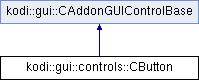
 Public Member Functions inherited from kodi::gui::CAddonGUIControlBase
Public Member Functions inherited from kodi::gui::CAddonGUIControlBase Protected Member Functions inherited from kodi::gui::CAddonGUIControlBase
Protected Member Functions inherited from kodi::gui::CAddonGUIControlBase Protected Attributes inherited from kodi::gui::CAddonGUIControlBase
Protected Attributes inherited from kodi::gui::CAddonGUIControlBase